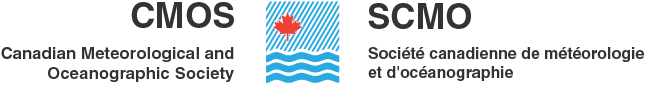2024 Congress Presentation Guidelines and Instructions
Your scientific paper will be presented at either the poster session or one of the 39 oral scientific sessions of Congress 2024. You have been notified of the session at which your paper is scheduled through an email from Dr. Peter Jackson, Chair of the Scientific Program Committee (from CMOS-SCMO accounts@cmos.ca). In this email, your Abstract ID, the Session name (and Session ID number) and date/time for your presentation is provided, as well as the link to upload your presentation files by May 17, 2024.
The full program of scientific sessions for Congress 2024 can be found at Congress Agenda. You can find your Session and then see the order of speakers and times for each paper by clicking on the link immediately following the Session title. You will also find the names of the Convenors of your Session.
Oral Presentations
The time allowed for each oral presentation is 15 minutes consisting of 12 minutes for the presentation and 3 minutes for Questions and Answers (except for some invited speakers who will have up to 30 minutes total). It is recommended that you prepare slides for your presentation using an uncluttered background and a simple layout that avoids an excessive amount of text or figures on each of your slides. Also, for a 12-minute presentation, it is recommended that you prepare no more than 10 slides as it usually takes longer than expected to clearly explain figures and equations.
The Convenors will introduce each presenter and moderate questions and answers. It is important that all speakers keep within their time limits to keep the session on schedule and allow for attendees to move between concurrent sessions.
The sessions will be conducted live using Zoom Webinar. Registered presenters will access the presentations directly on the EventMobi platform. Presenters and convenors will be provided with the zoom webinar presenter links.
Please enter the Zoom meeting room ten minutes before the scheduled start time of the session. We will test your video and audio link, and then ask you to turn off your video and microphone when the session begins.
When you make your presentation via the Zoom platform, please turn your video and audio on just before you start your presentation. You will be expected to operate your presentation file from your own computer through Zoom screen sharing. In case of technical difficulties, the technical assistant assigned to your session will be able to load the presentation file you uploaded prior to your session and share their screen so that all those attending can view it. You must upload your presentation in PowerPoint or PDF format by Friday May 17 24:00 ET at the link provided to you. If there is no uploaded file in sufficient time prior to your session, there will be no backup in case of technical difficulties.
Oral presentations will be recorded, and recordings of the individual presentations will be posted to the session on the Congress 2024 site for later viewing via the EventMobi conference platform by Congress attendees who were not able to attend your presentation when it was made. The recorded presentations will remain available on EventMobi for 7 days then uploaded to the CMOS YouTube Channel for 1 year post congress. Please inform the Local Arrangements Committee via email to exec-dir@cmos.ca by the end-of-day of the day of your presentation if you do not agree to have the recording of your presentation posted.
Poster Presentations
All posters will be electronic, formatted as a PDF file with aspect ratio (width:height) of 4:3 (e.g. 48” wide by 36” high if it were to be printed). Try to keep the file size to less than 50 MB, but ensure the resolution is sufficient for online viewing – we suggest 100 pixels per inch.
Each poster presenter will participate in the 90-minute online Poster Session which will be scheduled on Day 3 (June 5) of the Congress, during which you will be able to discuss your poster and answer questions from Congress participants one-on-one. You need to create your own Zoom Meeting (or video meeting using another platform, such as Teams) for the Poster Session, and provide the link to this meeting on the listing for your poster in EventMobi. Your presence online for the Poster Session is mandatory. Please consult Congress Program for the Poster Session time in your timezone.
You have the option of submitting a 1920x1080 pixel image that represents your poster in PNG or JPEG format. Note that this image will be reduced to a 250x140 pixel “thumbnail” for use on the EventMobi platform. The thumbnail will be used by attendees who are browsing the posters, and it should contain a relevant graphic that is designed to attract viewers interested in your poster. The title and author name(s) will be placed below the thumbnail on the EventMobi platform. If you do not provide a thumbnail, we will produce a miniaturized version of your poster as a thumbnail.
You also have the option of recording a 2-minute video presentation to introduce viewers to your poster (in MP4 format).
Please name your files according to the following convention and combine them into a single ZIP file for uploading. Note that “SessionID” is the 4-digit session code of your presentation session, the “AbstractID” is the unique code we have assigned to your presentation. Both numbers will be in the email sent to you already. “Lastname” is your surname:
· SessionID-AbstractID-Lastname-poster.pdf
· SessionID-AbstractID-Lastname-thumbnail.png (or .jpg)
· SessionID-AbstractID-Lastname-video.mp4
You must upload your files by Friday May 17 24:00 ET at the link provided to you, to be included in the Congress.
Posters will be on display throughout the duration of the Congress from June 3 to June 6, 2024 and beyond. Your 2-minute video will be made available on the CMOS YouTube channel for 1 year post congress. Participants will be able to browse all poster thumbnails on the EventMobi platform. They can select a thumbnail of interest which will present them with the abstract, as well as links to:
· download the full poster PDF,
· your recorded 2-minute video presentation (if provided)
· send you a message
· join the Zoom (or other platform) meeting that you have set up to speak with you during the Poster Session.
Student Poster Prize
If the presenting author has identified themselves as a student, the poster will be considered for a student poster prize which will be awarded at the awards ceremony on Wednesday. Contact Dr. Siraj ul Islam (Siraj.ulislam@unbc.ca) if you do not want to be considered for the student poster prize. To be eligible for the student poster prize, both a poster and a 2-minute video must be uploaded.
Note that translation services will not be available.